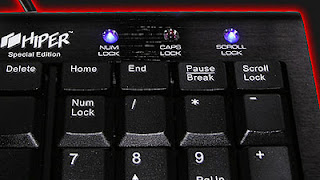
Today i will be showing you an interesting computer trick which will let your keyboard led light to dance. Basically we will be creating a vbscript to make caps lock, num lock and scroll lock to perform this trick. So lets get started.
How to do
How To Make Keyboard LED Dance ?
1. Open Notepad and copy below codes into it.
Set wshShell =wscript.CreateObject("WScript.Shell")
do
wscript.sleep 100
wshshell.sendkeys "{CAPSLOCK}"
wshshell.sendkeys "{NUMLOCK}"
wshshell.sendkeys "{SCROLLLOCK}"
loop
2. Then save this file as led.vbs (.vbs is must)
3. Open your save file and see your keyboard led blinking like disco lights.
How To Disable Blinking LED ?
1. First open Task Manager (ctrl+alt+del)
2. Then Go to process tab.
3. Select wscript.exe
4. Click on End process.










